To set up an evergreen countdown timer with an email platform that is not natively integrated with our software, you'll need to make minor adjustments to the URL and HTML code of the inline timer. This process ensures compatibility and proper functioning of the timer within your email campaigns.
You notice it says {replace-with-email} in the HTML code:

The URL also requires modification:

You need to replace {replace-with-email} with the specific shortcode or merge tag used by your email platform. This step is crucial for ensuring our software functions correctly with your email platform.
Each email platform uses its own unique syntax for variables. For example, some might use %%EMAIL%%, while others use {{email}} or [EMAIL].
By replacing the placeholder with the appropriate email variable, you enable our timers to correctly identify and track each recipient's unique countdown, which is crucial for the proper functioning of the evergreen countdown timer in your email campaigns. Refer to the list below for the correct syntax for various popular email platforms.
Example:
Let's use Encharge.io as an example. Their merge tag is {{person.email}}, so the URL and HTML code will look like this:
URL
https://timerai.io/huUoZ7g3?em={{person.email}}
HTML code:
<div style="text-align:center"><img
style="display:inline;border:none;outline:none;width:400px;opacity:1;max-width:100%"
src="https://timerai.io/timer/51115d77-f6c2-418f-bcf0-cd3df52f1139?em={{person.email}}&w5ASGDBkgVM" border="0" width="400"/></div>
Below is an overview of merge tags/shortcodes used by various email platforms.
Encharge
{{person.email}}
FluentCRM
{{contact.email}}
HubSpot
{{ contact.email }}
Moosend
{EMAIL} Constant Contact
[[EMAIL]]
Aweber
{!email}
Brevo
{{ contact.EMAIL }}
Omnisend
{{ email }}
Sendinblue {{ contact.EMAIL }}
We recommend always testing your funnel with your own email before letting your subscribers enter your evergreen sequences. This way, you ensure everything works correctly.